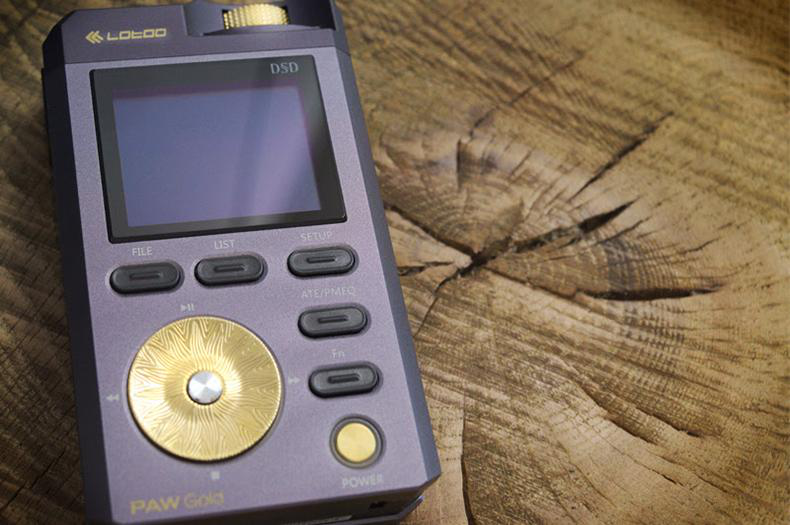Lotoo PAW 5000
Lotoo came to my, and most everyone else’s attention with the release of the PAW Gold and its gold-plated controls.
Priced to compete with Astell&Kern’s AK240, its sound signature wooed many, even if the user interface wasn’t as slick as the Android-based ones on iRiver’s DAPs.
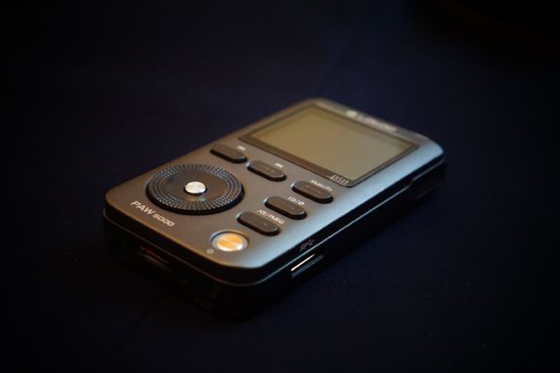
Just as FiiO has been storming the other end of the market with the X1, X3 and X5, Lotoo has made a solid entry into the space with the PAW 5000. Looking like a smaller version of the PAW Gold, the functionality is much the same with, much like the seemingly iPod-inspired FiiO designs, a scroll wheel and button.
For an inexpensive DAP, the PAW 5000 lists an impressive number of features: As well as the common line out and high/low gain switch, there is a high/low damping switch阻尼开关, Bluetooth output and a unique “Sport Mode” which allows the music to be slowed down or sped up by 20% to match, say, the rhythm of a jogger on a run.
Initial impressions of the DAP itself are of a small, neat and comfortably-designed unit that looks more like something a large brand name manufacturer would produce. Aluminium front and back covers surround a central plastic core and plastic buttons and switches make up the outside, excepting the power and play buttons which are metal. Buttons and switches are a little loose, but nothing that would raise any concern.
The screen is 1990’s style basic relative to what we are used to with smart phones nowadays, but does the job admirably. The interface chooses density of information over looking attractive. As the music plays back, I’m pretty sure every main setting, even including if you’re using the line out, is visible on some part of the screen, surrounding a pair of volume meters. The only exception is the Sport Mode, which overlays the meters with the music speed, ranging from 80-120%. If Sport Mode isn’t useful to you, the “Fn” button can be customized to other settings.
In usage and listening the PAW 5000 does pretty well for a DAP in its price range. Left switched off for a few weeks, I was pleasantly surprised to find that it had only gone down a couple of percentage points. I put the PAW 5000 to the test with a variety of music from CD quality to high-res and the performance was very good. Even testing it with the demanding JH Audio Laylas, which have left some devices struggling, it had no trouble driving them out of the balanced output, the music coming through with good clarity and detail. To find out just how good the performance was with IEMs I compared using an ALO Audio Rx and Sound Potion Monolith as amps with the PAW 5000’s line out as the source. It took me a few songs to determine that the amps had a slightly more spacious presentation, with the PAW 5000 a bit more closed and congested-sounding. A very good result!
o test the Bluetooth I got out my pair of Pendulumic Stance S1+ headphones and went about connecting to them from the PAW 5000. After turning Bluetooth on in the menus pairing was fairly straight-forward with the PAW 5000 finding them immediately and, after scanning had finished, offering up a list of unpaired devices. Bringing up a regular CD-quality 44.1 kHz song resulted in playback without issues, but to be sure, I tried a high-res track and that gave a burst of static before refusing to play. So if you’re looking to use the DAP with Bluetooth headphones sticking to CD quality tracks will be a necessity.
In a level-matched comparison with FiiO’s X5II, a back and forth between the two using my trusted Ultimate Ears Reference Monitors (UERMs) had the two DAPs neck and neck for sound quality. If there were differences, they were below the threshold for which it matters for a portable DAP. I tried the same comparison using the excellent single-dynamic DITA Audio The Truth IEMs with the same result.
The only disagreements I had with the PAW 5000 was that the onscreen volume indicator moves faster than the actual adjustment. Often I’d ramp up the volume further than intended thinking it wasn’t going up much, only to have it then become too loud. As well, the FiiO X5II has settings allowing some degree of control over what buttons will work when the screen is off. The PAW 5000 disables all buttons, requiring one to press the power button and then the play button to stop the music. Other than those, the PAW 5000 has a quite a range of useful settings, including such things as an SD speed test (to see if the SD card is fast enough for the DAP) and whether or not the power LED will “breath” when in use. There is also a dedicated button to access a bunch of EQ presets.
The PAW 5000 takes a single microSD card up to 128 GB in size, which can optionally be accessed by a built-in USB socket for maximum transfer speeds. The main advantage of the PAW 5000 is that it is relatively light and comfortably round-edged and can be used with Bluetooth headphones; and joggers after a DAP with a speed control will no doubt be delighted.
Article From:http://www.head-fi.org/a/head-fi-buying-guide-portable-amps-dacs-daps-page-2#user_lotoo_paw_5000
Priced to compete with Astell&Kern’s AK240, its sound signature wooed many, even if the user interface wasn’t as slick as the Android-based ones on iRiver’s DAPs.
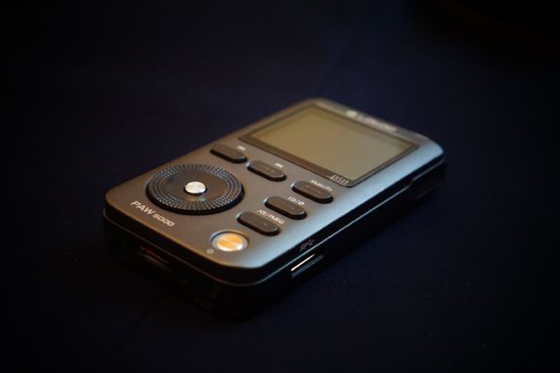
Just as FiiO has been storming the other end of the market with the X1, X3 and X5, Lotoo has made a solid entry into the space with the PAW 5000. Looking like a smaller version of the PAW Gold, the functionality is much the same with, much like the seemingly iPod-inspired FiiO designs, a scroll wheel and button.
For an inexpensive DAP, the PAW 5000 lists an impressive number of features: As well as the common line out and high/low gain switch, there is a high/low damping switch阻尼开关, Bluetooth output and a unique “Sport Mode” which allows the music to be slowed down or sped up by 20% to match, say, the rhythm of a jogger on a run.
Initial impressions of the DAP itself are of a small, neat and comfortably-designed unit that looks more like something a large brand name manufacturer would produce. Aluminium front and back covers surround a central plastic core and plastic buttons and switches make up the outside, excepting the power and play buttons which are metal. Buttons and switches are a little loose, but nothing that would raise any concern.
The screen is 1990’s style basic relative to what we are used to with smart phones nowadays, but does the job admirably. The interface chooses density of information over looking attractive. As the music plays back, I’m pretty sure every main setting, even including if you’re using the line out, is visible on some part of the screen, surrounding a pair of volume meters. The only exception is the Sport Mode, which overlays the meters with the music speed, ranging from 80-120%. If Sport Mode isn’t useful to you, the “Fn” button can be customized to other settings.
In usage and listening the PAW 5000 does pretty well for a DAP in its price range. Left switched off for a few weeks, I was pleasantly surprised to find that it had only gone down a couple of percentage points. I put the PAW 5000 to the test with a variety of music from CD quality to high-res and the performance was very good. Even testing it with the demanding JH Audio Laylas, which have left some devices struggling, it had no trouble driving them out of the balanced output, the music coming through with good clarity and detail. To find out just how good the performance was with IEMs I compared using an ALO Audio Rx and Sound Potion Monolith as amps with the PAW 5000’s line out as the source. It took me a few songs to determine that the amps had a slightly more spacious presentation, with the PAW 5000 a bit more closed and congested-sounding. A very good result!
o test the Bluetooth I got out my pair of Pendulumic Stance S1+ headphones and went about connecting to them from the PAW 5000. After turning Bluetooth on in the menus pairing was fairly straight-forward with the PAW 5000 finding them immediately and, after scanning had finished, offering up a list of unpaired devices. Bringing up a regular CD-quality 44.1 kHz song resulted in playback without issues, but to be sure, I tried a high-res track and that gave a burst of static before refusing to play. So if you’re looking to use the DAP with Bluetooth headphones sticking to CD quality tracks will be a necessity.
In a level-matched comparison with FiiO’s X5II, a back and forth between the two using my trusted Ultimate Ears Reference Monitors (UERMs) had the two DAPs neck and neck for sound quality. If there were differences, they were below the threshold for which it matters for a portable DAP. I tried the same comparison using the excellent single-dynamic DITA Audio The Truth IEMs with the same result.
The only disagreements I had with the PAW 5000 was that the onscreen volume indicator moves faster than the actual adjustment. Often I’d ramp up the volume further than intended thinking it wasn’t going up much, only to have it then become too loud. As well, the FiiO X5II has settings allowing some degree of control over what buttons will work when the screen is off. The PAW 5000 disables all buttons, requiring one to press the power button and then the play button to stop the music. Other than those, the PAW 5000 has a quite a range of useful settings, including such things as an SD speed test (to see if the SD card is fast enough for the DAP) and whether or not the power LED will “breath” when in use. There is also a dedicated button to access a bunch of EQ presets.
The PAW 5000 takes a single microSD card up to 128 GB in size, which can optionally be accessed by a built-in USB socket for maximum transfer speeds. The main advantage of the PAW 5000 is that it is relatively light and comfortably round-edged and can be used with Bluetooth headphones; and joggers after a DAP with a speed control will no doubt be delighted.
Article From:http://www.head-fi.org/a/head-fi-buying-guide-portable-amps-dacs-daps-page-2#user_lotoo_paw_5000